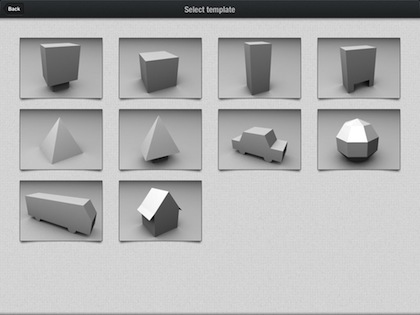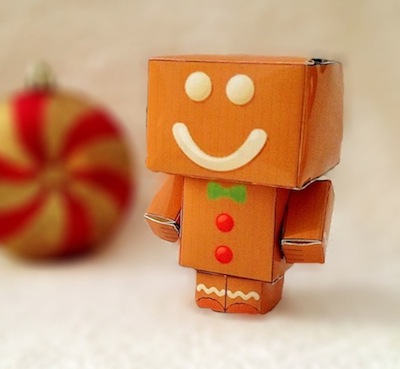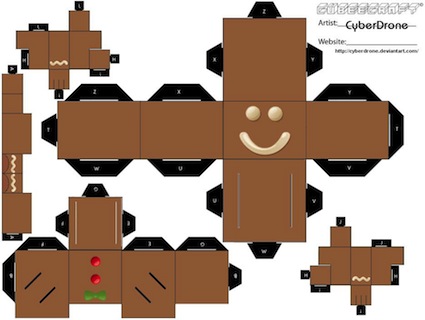We are on a roll… as soon as we started folding paper versions of our favorite Gingerbread things like Gingerbread Men and Gingerbread Houses, we keep finding more options. This one is an inexpensive iPad app called Foldify. The app lets you paint onto flattened creative areas, then print, cut out, and fold. The tabs need to be glued or taped, but the cutting is simple so the whole family can join in the fun.
Each shape starts as a blank template which can be twisted and zoomed in to get maximum creative area to work in. Choose a drawing tool, then pick a color from either the color circle or the quick picker, then start drawing! On the left, you can see a 3D version of what your design will look like when printed and folded. Foldify lets you turn the 3D image too so you can see how things are going from every angle. Then, print in three different sizes, email a PDF version or even post to a few social network options.
Foldify provides a nice selection of shape templates included. Each family member can create their own Gingerbread house, put a few trees around (remember, each item can be printed in 3 different sizes), have Gingerbread family members walking around and even a snowman! The shapes are not multi-cubes having to be put together like one of our earlier posts so things like arm are drawn on the sides of the ‘people’ templates. There is plenty of eyes, noses, candy cane and other ‘stamps’ to apply so don’t worry about having limited drawing skills. Personalize to make each one truly your own. There is no limit to how many Gingerbread Houses and things you can create and print so everyone can keep expanding their Village beyond the fireplace mantel to all around the house (and offices).